Every now and then my Synology will stop working, specially when I move it to different locations and more often than not, the issue is always the same but it will show in different ways.
If you are having any of the following problems:
- Your synology package wont load
- Your DNS settings are gone and your synology cant be found on your network
- or your quickconnect settings are greyed out and you cant enable them or access the synology that way or hyper backup or any external source for that matter.
Then follow this tutorial, I got you covered 
These are the symptoms:
Your synology package wont load
If you try to install or uninstall packages in your synology but your store loads empty:

or your network settings are empty
When you go to Control Panel > Network > General your configuration is gone.

or cant connect with Quickconnect and the settings are greyed out or any external resource…
You try to connect to your synology with quickconnect, but it wont let you. Back in your network when you look at the quickconnect settings, they are greyed out and you cant enable them back:

If you have one of these problems, more likely you have all three if you look, but you will only notice one depending on what you are trying to do.
How to troubleshoot your synology
This is the n-th time this happens to me, so I am guessing there are more poor souls suffering it too, so let me help you out and my future self with this post.
For what I understand ,the synology looses the DNS settings and then you can connect with external sources.
Login to your synology using your internal IP: 192.168.1.xx.
Reconfigure your DNS settings to Google Public DNS 8.8.8.8 and 8.8.4.4 (Chinese Mainland, use 114.114.114.114 or 114.114.115.115 instead) .

Reboot.
Fingers crossed your router will assign the DNS properly and voilá, all your services will be back up and running.
NOTE: If you go back to quickconnect, you might see it greyed out, but test it on the browser, it will work. Just give it a minute.
NOTE2: If you are using Hyperback up, and you get this issue, all your backups will stop working as they can not access external resources. Once you get your DNS configured, they will work again.
Enjoy your weekend and see you in the next post!!