In this article, we’re going to take a look at Unraid vs. Synology.
Unraid and Synology NAS devices are two NAS systems that you can use on your local network. There is a huge difference between these systems, however, and the main difference is that Synology NAS devices run the DSM operating system, while Unraid is the operating system. This means that if you want to set up your own NAS, you cannot purchase the Synology DSM operating system separately and must purchase a Synology device.
If you’d like to purchase a Synology NAS, you must purchase the NAS device and the operating system will come preinstalled. If you’d like to see the best Synology NAS models, please check out our article!
Unraid vs. Synology
We will look at some of the differences between Unraid vs. Synology below.
Synology Hardware – Unraid vs. Synology
If you’d like to use a Synology NAS, your options are extremely limited as you can only use DSM (Synology’s operating system) if you’re using Synology hardware. Synology offers a bunch of different options (check out our Synology NAS buying guide to learn more), but there’s a fairly large downside with Synology hardware – it’s old.
In most Synology devices, you’ll be running components that are 3-5+ years old (CPU for example). Therefore, you’re paying a premium from a pure hardware perspective as Synology devices aren’t cheap. With that said, NAS devices don’t consume a ton of resources, so I wouldn’t say that any Synology devices are underpowered. It’s just that from a purely objective standpoint, the hardware is old.
While that might be viewed as a downside, please keep in mind that they’re extremely power efficient and you can do a lot more with them than you probably think that you can. You’ll also get support from Synology, so while the hardware might be older than other options, it will be fully supported.
Unraid Hardware – Unraid vs. Synology
Unlike Synology, the hardware that you can use to run Unraid on is for the most part, endless. Unraid is compatible with tons of different hardware and is a great option for people who plan on building/buying a new server or even purchasing an older, enterprise device.
Based on the fact that Unraid can run on just about any hardware, the device can be significantly more powerful than anything that Synology offers. That’s not to say that all devices will be more powerful, but that they can be more powerful if you prioritize that. However, you’ll also have to prioritize things like power efficiency if it’s important, as, for the most part, all Synology devices are power-efficient, but not all Unraid servers you build or purchase will be.
Unraid vs. Synology Hardware Takeaways
The individual components inside a Synology NAS are old and somewhat outdated, but powerful enough to run a rock-solid, energy-efficient NAS device. You’ll also probably never be aware that you’re running older components as the DSM UI is fast and efficient.
Unraid will run on new or old hardware. It can be more or less powerful or power efficient than a Synology NAS based on the hardware that you end up purchasing. However, it’s up to you. You’re responsible for assessing the hardware and ensuring that it’s what you’re looking for, which is both a positive and a negative.
We also live in a world where the general consensus is that “more is better”, but when it comes to a NAS, it really depends. Having more raw computing power can be beneficial…if you use it. If you don’t, you’ll end up paying more from an increased energy usage perspective. Since NAS devices generally run 24/7, you should keep that in mind as your goal should be to run the most powerful but energy-efficient device that you can, based on what you’ll actually be using it for.
Synology Operating System
The Synology operating system that you’ll run is Synology DSM. Synology DSM is extremely beginner-friendly, stable, and powerful. There are a ton of different things that you can do on it and the support for it is great.
Out of everything that DSM excels in, the biggest benefit is certainly the ease of use. Synology DSM is a product that you can have up and running in as little as ten minutes. It’s also a system that you can spend hours upon hours tinkering with to unleash its true potential.
Another benefit of DSM is that you can try the operating system before buying it if you’d like!
Unraid Operating System
Unraid is a proprietary-based network-attached storage operating system. Unraid allows you to create and manage shared folders, run different applications, and even create and run Docker containers if you’d like. Unraid gives you the ability to create virtual machines as well, though it’s not a traditional hypervisor.
The biggest benefit of Unraid compared to other NAS operating systems is that it’s user-friendly (though in my opinion, not as user-friendly as Synology DSM). From my experience, most NAS operating systems are fairly confusing when you first set them up, however, Unraid makes sense, meaning that you’ll get accustomed to it quickly. Please keep in mind that Unraid is not free, so you’ll have to purchase a license based on the number of hard drives you intend on using.
If you want to try out an entirely free NAS operating system, I’d suggest looking at TrueNAS!
Unraid vs. Synology Operating System Takeaways
Synology DSM is beginner-friendly. You’ll have a web management portal for both, Synology DSM and Unraid, but the actual process of utilizing the system is easier if you’re using DSM. From a pure reliability standpoint, you should be able to get the same output from both, but Synology DSM will be easier to maintain.
Overall, I’d say that Unraid is more DIY, but that’s not necessarily a bad thing. If you want to buy something that just works, I’d highly suggest investing in a Synology NAS. However, if you want to be someone who tinkers or just wants to build your own NAS, you can’t go wrong with Unraid.
I cannot stress enough that if you simply want something that works, go with a Synology NAS. You won’t have to worry about hardware compatibility, updates are generally tested well, and there aren’t many hidden issues that appear as the software is built for the hardware.
Software – Unraid vs. Synology
As mentioned above, you can use your NAS for tons of different reasons, or simply as a NAS device. If you do want to use it for other purposes, there are a few add-ons that you can use that will alter your experience.
Synology offers a bunch of first-party applications that will help you utilize your NAS for other purposes. Some of my favorites are Active Backup for Business (PC backups), Synology Drive (document management), Synology Photos (photo management), and Hyper Backup (backing up your NAS). These first-party tools are great, and will really help you unleash the power of your NAS. Applications can be installed through Synology’s Package Center.
After setting up and configuring your Unraid server, there are tons of different services that you can run on your NAS, with a notable option being a media server like Plex. The way that applications are installed in Unraid is through the apps page, where you can browse or search for specific applications. They have a ton of different options, though there aren’t any first-party options as there are with Synology. While this can be a benefit, it’s important to realize that Synology runs a ton of third-party tools as well.
Conclusion: Unraid vs. Synology
This article looked at Unraid vs. Synology. Unraid and Synology DSM are extremely different. One is aimed at beginners (Synology) and is powerful for advanced users who like to tinker, and the other is beginner-friendly, though a lot more complicated than Synology devices (Unraid).
I’m a huge fan of Synology DSM and I have also used Unraid. At this point, I’ve learned to love the Synology first-party applications and for that reason, I will always own a Synology NAS. However, it’s really great to be able to load up Unraid on a custom-built NAS (or old enterprise hardware) and get an incredibly powerful NAS set up extremely quickly. Just remember that things like hardware compatibility are up to you, where all Synology devices are fully supported with DSM.
For this reason, there’s not a clear winner, but that also means you can’t really go wrong with either. I’m hopeful that this article on Unraid vs. Synology helped you, but if you have any questions on Unraid vs. Synology, please leave them in the comments!