The purpose of this blog post is to provide the guidance and the steps needed to update my ESXi 7 environment (ESXi 7.0.3, build number 21313628).
Release notes for VMware ESXi 7.0 Update 3l can be found here. Below is a screenshot of my current environment prior to update 3k. Previous build numbers can be found here.
I decided to use the ESXCLI command method to proceed with the ESXI Host update and there is no better resource to act as a guide than Paul Braren‘s blog post found here.

In order to use the command provided by Paul, the first step is to enable SSH on the host. Log into your ESXi host interface, right-click the ESXi Host, followed by Services, and then select Enable Secure Shell (SSH).

Next, SSH into the ESXi Host (I use Terminal) and then log in using your Root credentials.

I included the command found in the screenshot below but since my Dell PowerEdge R720 server is not found on the VMware Compatibility List, so it triggered a No Hardware Warning alert.
Command:
esxcli software profile update -p ESXi-7.0U3l-21424296-standard -d https://hostupdate.vmware.com/software/VUM/PRODUCTION/main/vmw-depot-index.xml

In order to get around this alert, you’ll need to add –no-hardware-warning to the end of the command.
Command:
esxcli software profile update -p ESXi-7.0U3l-21424296-standard -d https://hostupdate.vmware.com/software/VUM/PRODUCTION/main/vmw-depot-index.xml –no-hardware-warning
Note: there are two dashes\hyphens prior to the word No in the command above. For whatever reason, it doesn’t display properly when I publish this post.
I also included the command in the first image below.


Once the command has been successfully applied, the update process begins and you’ll then be prompted to reboot your ESXi host. I was able to keep track of the reboot process using my idrac session.

Once the ESXi host is up and running, you’ll be able to confirm the update is complete.

If I have missed anything or if you have any suggestions, please let me know.
If you’re interested in anything related to VMware on my blog, please click on this link.