The purpose of this blog post is to provide the guidance and the steps needed to update my VCSA 8 environment. Release notes for VMware vCenter Server 8 Update 1b can be found here. Below is a screenshot of my current environment and previous build numbers can be found here.

Log into your VCSA and then select Update. Select Stage and Install to proceed with the update:

Accept the terms, followed by Next:

Pre-Update Checks will begin:

Ensure your backups are in place, then select Finish to proceed with the upgrade:


The installation begins and can take up to one hour complete:

The installation begins and can take up to one hour complete:

This concludes this blog post. If I have missed anything or if you have any suggestions, please let me know.
If you’re interested in anything related to VMware on my blog, please click on this link.