Synology NAS units make phenominal units for video editing and video production houses. This article goes over the best Synology NAS for a video production house. This guide will start at small editors, and go all the way up large units that can pretty easily handle 30+ editors. This setup will also go over some of the other hardware purchases to make such as 10GbE networking and SSDs vs HDD’s. All modern video editing software including Final Cut Pro, Premier Pro, and Dvici Resolve, can use a NAS for storing video files.
What factors should you look into in buying a Synology NAS for video editing?
Overall there are four important things to look at when buying a Synology NAS for video editing (in order of importance)
- Networking speed (built in OR upgradable)
- Number of drive bays
- Ability for SSD caching
- CPU performance
- RAM

Networking Speed
Networking speed is the single most important aspect to any video editing file server. It generally will be the limiting factor as to how fast transfer speeds occur, as well as how well footage plays back over the network. Without going too in depth with this, a 10 GbE network can do about 1GB/s of data. This should work for most video production houses, even with 6/7 editors. All NAS listed here have the ability to upgrade to 10GbE.
Number of drive bays
The number of hard drive bays is a close second to networking speed. It not only dictates how much overall space you can store on the file server, but it also ties directly into how fast the storage is. When using RAID5 (recommended for most setups under 8 drives) your overall storage is equal to (number of drives - 1)*(size of smallest drive in pool) and the overall speed will be (number of drives - 1)*(speed of slowest drive in pool). So if you have 6 drives in a RAID5 array that can each do 200 MB/s, your pool would be able to do about, (6-1)*200MB/s = 1,000 MB. Note: for random reads / writes with HDD’s this does not scale with more drives.
Ability for SSD caching
NVMe SSD caching can be very valuable for video editors who have hard drive volumes. For users who have built out all SSD volumes, NVMe SSD caching is not necessary and will actually only slow things down.
CPU performance
CPU performance along with amount of RAM is not too important for a simple SMB video editing file server. Where it does come important is when adding in additional applications, especially Synology Drive. Synology drive is very commonly used for syncing files two Synology NAS units or syncing to a remove video editor.
RAM
In general the amount of RAM is not crucial for performance on Synology NAS from a video editing perspective. Here is how much RAM to look at:
- 4 GB – Ok for ~4 editors, not using Synology Drive heavily
- 8 GB – Should be good for most any deployments
- 32 GB – Required for building volumes over 108 TB (where applicable)
Best Synology NAS for Video Editing
The following are a list of the best Synology NAS for video editing. We are going to start from the smallest (cheapest) to largest (most expensive)
Synology DS1522+
Key Information:
- 10 GbE Upgradable, with E10G22-T1-Mini
- Number of bays: 5
- 2x NVMe Bays
- CPU AMD Ryzen R1600 (slowest on this list)
- RAM 8 GB (Stock) 32 GB (Max)
Overview
The DS1522+ is a great starter NAS for a video production house. It has 5x bays which can give you 80TB of usable space if you have 5x 20TB HDD’s in a RAID5 array. The NAS comes with 4x 1GbE connections which would be the limiting factor for playback for anything more than basic 4k H264/H265 footage. Luckily the DS1522+ can be upgraded to 10GbE with the E10G22-T1-Mini card.
Who is it for?
The DS1522+ is a great starting place for video productions houses. This unit with the 10GbE card can serve approximately 3-4 simutanius editors who are not using too much multi-cam footage. Due to the somewhat slower CPU performance compared to the other units on this list, this unit will give slower sync speeds using Synology Drive especially on a busy file server.
Where to Buy:
Synology DS1821+

Overview
The DS1821+ is an 8 bay NAS that is one of Synology largest desktop units. This unit has a significant amount of power under the hood, even though it is a 2021 unit. It has a significantly more powerful CPU than the DS1522+. It has the same CPU as the DS1621+. The 8 bays the unit has brings a large advantage to the setup. This unit has a max volume size of 108TB. Which can be a limit for some builds of this unit using 20TB drives. The DS1821+ does not have any hard drive restriction, which can save tons of money!
Who is it for?
The DS1821+ is an awesome video editing NAS, which should work for almost any video production house. The NAS can be loaded with either all SSD’s, all HDD’s or mixed for whatever the use case may be. If loaded with 8x 20TB drives in a RAID6 array you will be able to max the volume to 108TB usable. The unit with all SSD’s can easily manage 10 video editors, all hitting the NAS at the same time, if you have the appropriate 25GbE setup.
Where to Buy:
Synology DS3622xs+

Overview
The DS3622xs+ is the largest desktop unit that Synology sells. This unit is an absolute powerhouse and can be upgraded to having a total of 36 hard drives or SSDs (SATA), all while being incredibly quite (your hard drives will be the loud part of this desktop unit). I deploy the DS3622xs+ for video productions houses who want mixed SSD and HDD storage space. You can add in 5x 8TB SSD’s and get a RAID5 24TB active all SSD data set, then using the remaining 7 hard drive bays for both a backup of the SSD drives, as well as a location for archiving finished projects. Then the beauty of this unit is the available expansion units. Say that SSD volume needs to get bigger, you can simply buy an expaion unit and transfer the HDD’s to that unit. Then fill the remaining 7 bays with SSDs! The flexibility is great.
notice: This unit ‘requires’ synology HDD / SSD’s. If you put non synology drives in this unit it will flag the volume as ‘warning’. I will often deploy this to clients for a large savings, but be warned!
Who is it for?
Large video proaction houses who do not want rack mounted units. This unit is incredibly quite and desktop, meaning it can integrate anywhere into an office. There are very few workflows that are possible on higher end units, that are not possible on this unit
Where to buy:
The post Best Synology NAS for Video Editing appeared first on SPACEREX.