The purpose of this blog post is to provide the guidance and the steps needed to update Veeam Backup & Replication v12 to build 12.1.1.56 (I was previously using v12, build 12.1.0.2131).
** This guides applies to my personal home lab environment so please proceed with caution and take the appropriate steps including documentation to ensure you have a successful backup. **
My current version is listed below:

- Download the update or ISO here.
- Once the update or ISO has downloaded successfully, you’ll next need to Open it:


- The update will begin the extraction process and should only take a few minutes:

- Select Next to being the Update process:


- Once the Compatibility Checks have successfully completed, please select Install to proceed:


- The update process took roughly 20-30 minutes for my home lab environment and your experience may vary so please keep this in mind:

- You may be prompted to update your Components:


If I have missed anything or if you have any suggestions, please let me know. If you’re interested in anything related to Veeam on my blog, please click on this link.