The purpose of this blog post is to provide the guidance and the steps needed to access vSphere Replication v8.8.0.3. Please keep in mind, you’ll need to install and configure the appliance first. Once you’ve met these requirements, please proceed with the remainder of this blog post:
- Log into the vCenter where you configured vSphere Replication for. Next, select Shortcuts from the drop-down menu and you’ll notice a new plug-in for Site Recovery:

- If you receive an error similar to the one below, please modify the NTP settings on your vSphere Replication Appliance:


- Once the NTP issue has been resolved, please select the Site Recovery shortcut and you should be presented with a similar interface. Please select Open Site Recovery to proceed:

- Select View Details to proceed:

- Pictured below is the Site tab. It provides an overview of the vSphere Replication site. There are multiple options to choose from and they include Summary, Issues, Replication Servers, and vSphere Replication Reports.

- Pictured below is the Replications tab and this is where you configure the virtual machine replication.

This concludes this blog post. If I have missed anything or if you have any suggestions, please let me know.
If you’re interested in anything related to VMware on my blog, please click on this link.