Synology’s DiskStation Manager (DSM) is among the most beginner-friendly operating systems of any NAS brand. It guides you through the setup process to make it easy, even for first-time NAS users, and has a Windows or Linux-like interface so that you have minimal trouble figuring your way around the OS. While DSM is proprietary, many of its features have cross-platform alternatives that you can use on any NAS, be it pre-built ones like those from QNAP and Terramaster or your own DIY NAS running TrueNAS.
Here are some of the best Synology features that you can install and use on any NAS for media streaming, container management, surveillance, and more.
You can find Plex quite literally everywhere
Plex Media Server is among the most popular tools for managing and streaming media files across devices and is also one of the biggest reasons why people invest in a NAS for their homes. While Synology offers Plex through its app store, this application is universally compatible with all major NAS brands. Plex allows users to organize movies, TV shows, music, and photos into a centralized library that can be accessed from smartphones, tablets, smart TVs, or web browsers — basically everywhere.
Plex’s transcoding performance depends heavily on the hardware capabilities of the NAS device. High-end models with powerful GPUs ensure smooth playback and support for multiple streams simultaneously. However, if you have your files saved in commonly used formats, direct streaming remains a viable option for those with lower-end NAS models. Plex even supports remote access, enabling users to enjoy their media collections from anywhere in the world.
6
Docker for container management
Using Docker is one way of making the most of your NAS
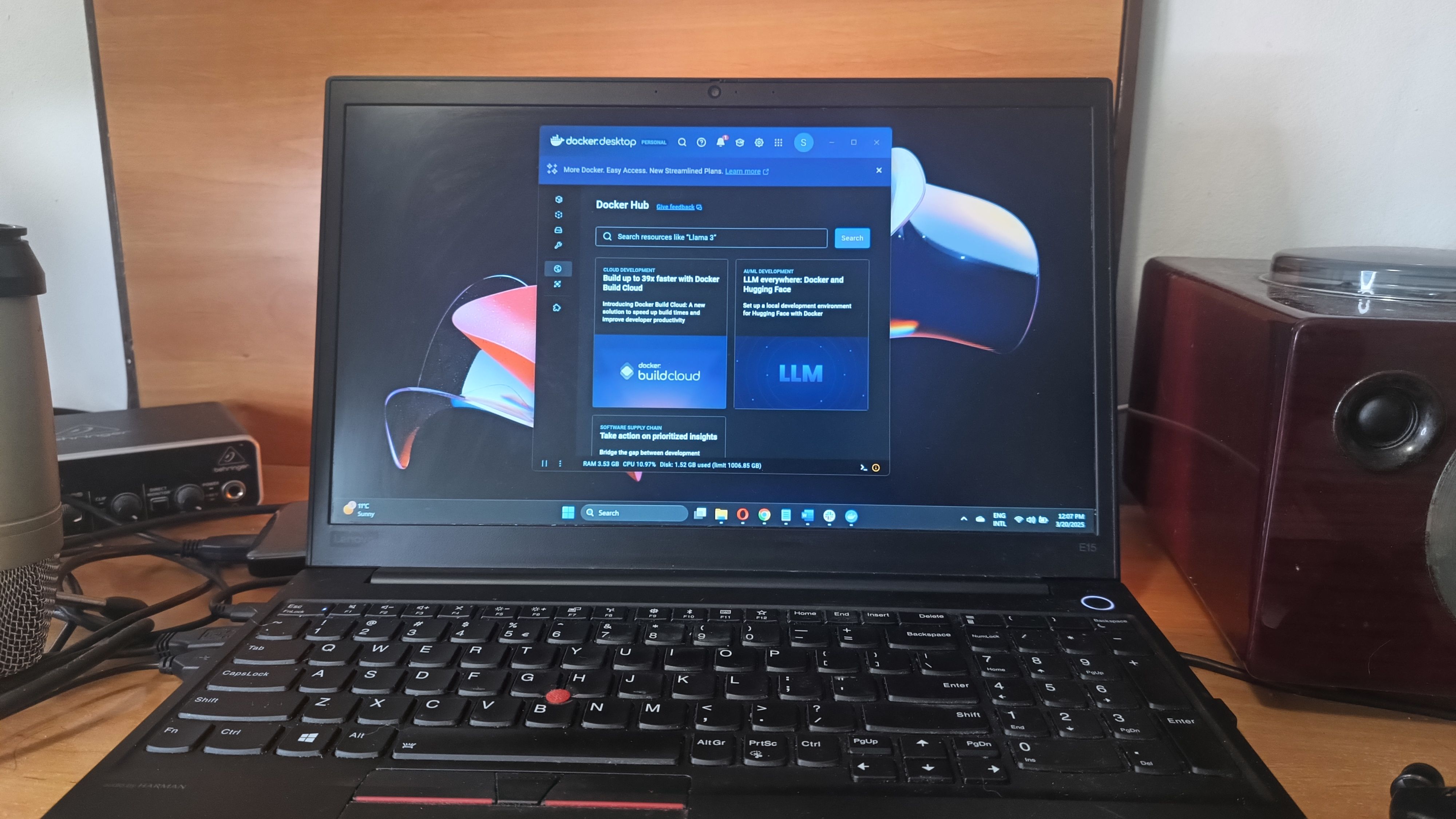
In business settings, Docker helps with application deployment by letting you run apps in lightweight containers that are isolated from the main operating system. Synology supports Docker using its Package Center itself, but the feature is readily available on most other NAS platforms. Brands like QNAP are, in fact, better at these applications as they support more diverse Docker technologies.
With Docker installed on your NAS, you can use applications such as Home Assistant for smart home automation, AdGuard Home for network-wide ad-blocking, and Nextcloud for private cloud storage. Docker’s flexibility makes it a favorite among advanced NAS users who want to maximize their NAS’s potential.
5
Surveillance Station
IP camera management has universal support

Synology bundles all its NAS models with Surveillance Station, which helps you manage IP cameras and monitor security footage without requiring any monthly subscription fee. While this software is exclusive to DSM, several open-source alternatives offer similar functionalities. ZoneMinder, Frigate, and Shinobi are popular choices that work with most ONVIF cameras — Frigate now even integrates AI for smart real-time monitoring.
These tools enable motion detection, real-time alerts, and cloud backups of recorded footage without relying on Synology’s proprietary software. If you don’t want to experiment with third-party tools, other NAS brands, including QNAP and Terramaster, have their own proprietary Surveillance Station alternatives that allow smart monitoring and offer smartphone apps for easy access.
4
Active Backup for Business
Data security for everyone

Synology’s Active Backup for Business is an exclusive solution designed for comprehensive backup and disaster recovery, and I personally use it to keep my PC backed up. However, open-source tools to do exactly that exist, such as UrBackup and Duplicati, providing similar functionalities across different NAS platforms. These alternatives support the basic functions, including incremental backups, scheduled tasks, etc., to ensure data security across platforms.
Again, while these open-source alternatives exist, most mainstream NAS brands offer their own robust backup tools to make the setup process easier. However, since these tools are often proprietary, NAS-to-NAS backups require them to be from the same brand, which may hinder your workflow, depending on your requirements.
3
Synology Photos
A self-hosted Google Photos alternative on any NAS

Synology Photos is a Google Photos-like media management tool that uses AI to categorize and face-tag your photos for easy search and retrieval. I use the app to save my photos and videos in original quality, which would otherwise cost a lot in monthly subscriptions to Google Photos. As you’d guess, Synology Photos doesn’t work on non-Synology devices, but fret not; alternatives like PhotoPrism and Immich provide similar capabilities to other NAS models.
These tools allow users to organize their photo libraries automatically based on metadata such as location or date. AI-powered tagging enhances searchability by smartly categorizing images into relevant groups without manual input, just like Google Photos, and their mobile apps make them easy to access from anywhere.
2
Synology Virtual Machine Manager
Running virtual machines isn’t Synology’s strong suit alone

Virtual Machine Manager (VMM) from Synology allows users to host virtual machines directly on their NAS devices — an important factor that advanced users look for when buying a new NAS model. While this feature is not universal across all NAS brands, QNAP offers a Virtualization Station with similar capabilities, and TrueNAS SCALE supports KVM (Kernel-based Virtual Machine) and Bhyve virtualization technologies as alternatives.
For users who require lightweight virtualization environments or prefer containerization over full VMs, Docker remains an excellent choice. It provides a simpler way to run isolated applications without the complexities of traditional virtual machines.

Related
8 incredible projects I completed with just my NAS
A NAS is a gateway into the world of computing, and it can teach you a lot.
1
Web hosting and mail server
Self-host your portfolio website and mail server on any NAS
Synology’s Web Station lets you turn your NAS into a personal web server, so you can host your own website without worrying about renting a third-party hosting service. However, other NAS platforms also support web hosting through tools like Caddy or Traefik Proxy Manager if you can run them inside Docker containers.
If you want to run your own email service instead of using Gmail or other providers, you can do that, too. With tools like Postfix and Mailcow, you can set up a secure, private email system and keep full control over your messages.
Expanding NAS capabilities beyond Synology
While not all Synology software is portable across different NAS systems due to its proprietary nature, many of its functionalities can be replicated using third-party and, in many cases, open-source alternatives. From media streaming with Plex to container management via Docker, you have access to versatile options regardless of the hardware you use. If you consider yourself tech-savvy, you will have a ball experimenting with all your NAS’s cool and unique projects.

QNAP TS-464
QNAP’s TS-464 is an impressive four-bay NAS with a striking design, powerful internal specs, and IR support for a remote control. If you’re looking for the best-equipped NAS for running Plex (or other media solutions) without spending a small fortune, this is the NAS for you.