For years, pre-built NAS units from brands like Synology, QNAP, and Asustor have been the go-to for anyone looking to set up home or small office storage. They’re sleek, easy to set up and come with polished software. However, there comes a time when your requirements outgrow the capabilities of pre-built devices. Clearly, I’m not alone in this thinking, as the DIY NAS community is in an upward swing. More so, keeping in mind the increasing popularity of NAS-oriented operating systems like TrueNAS and Unraid. With that in mind, here are five reasons why I no longer buy a pre-built NAS.
5
Proprietary limitations and vendor lock-in
Your hardware, your software, your rules
One of the biggest frustrations with prebuilt NAS systems is how tightly you’re locked into an ecosystem. From drive compatibility warnings (I’m looking at you, Synology.) to proprietary file systems and RAID implementations, these systems are effective appliances designed to keep you within the manufacturer’s walled garden.
Even something as simple as swapping in a different NAS hard drive model can throw up warnings or disable certain features. Want to run your own OS or a custom app? Good luck. You’re either restricted by the manufacturer’s firmware or forced into clunky workarounds. A DIY NAS, by contrast, is a clean slate. You choose the file system. Prefer ZFS, Btrfs, or EXT4? Go for it. Similarly, you get to pick the operating system. Everything from TrueNAS to Unraid, or Proxmox, you can pick the right tool for your requirements — no questions asked.
4
Underpowered hardware for the price
Why pay more for less power?

Prebuilt NAS units are notorious for using low-end, outdated processors and minimal RAM. You often look at an Intel Celeron or ARM-based chip with 2-4GB of memory — barely enough for basic file storage, let alone running Plex transcodes, Docker containers, or virtual machines. It makes sense. These devices are largely geared towards users who want oodles of network-connected storage. Everything else is a bonus.
And yet, you’re paying a premium for this underwhelming spec sheet. In contrast, with a DIY NAS build, you can spec out a Ryzen 5 or even an older Xeon system with ECC RAM and more RAM headroom for the same or often less money if you’re open to going for older or used hardware. The performance-per-dollar delta is staggering. For the cost of a mid-range Synology unit, you can easily build systems with multiple times the horsepower and none of the upgrade restrictions. So, a prebuilt system is a no-brainer if you need power to run multiple virtual machines and Docker containers.
3
Limited expandability and upgradability
Build for today, expand it as you grow
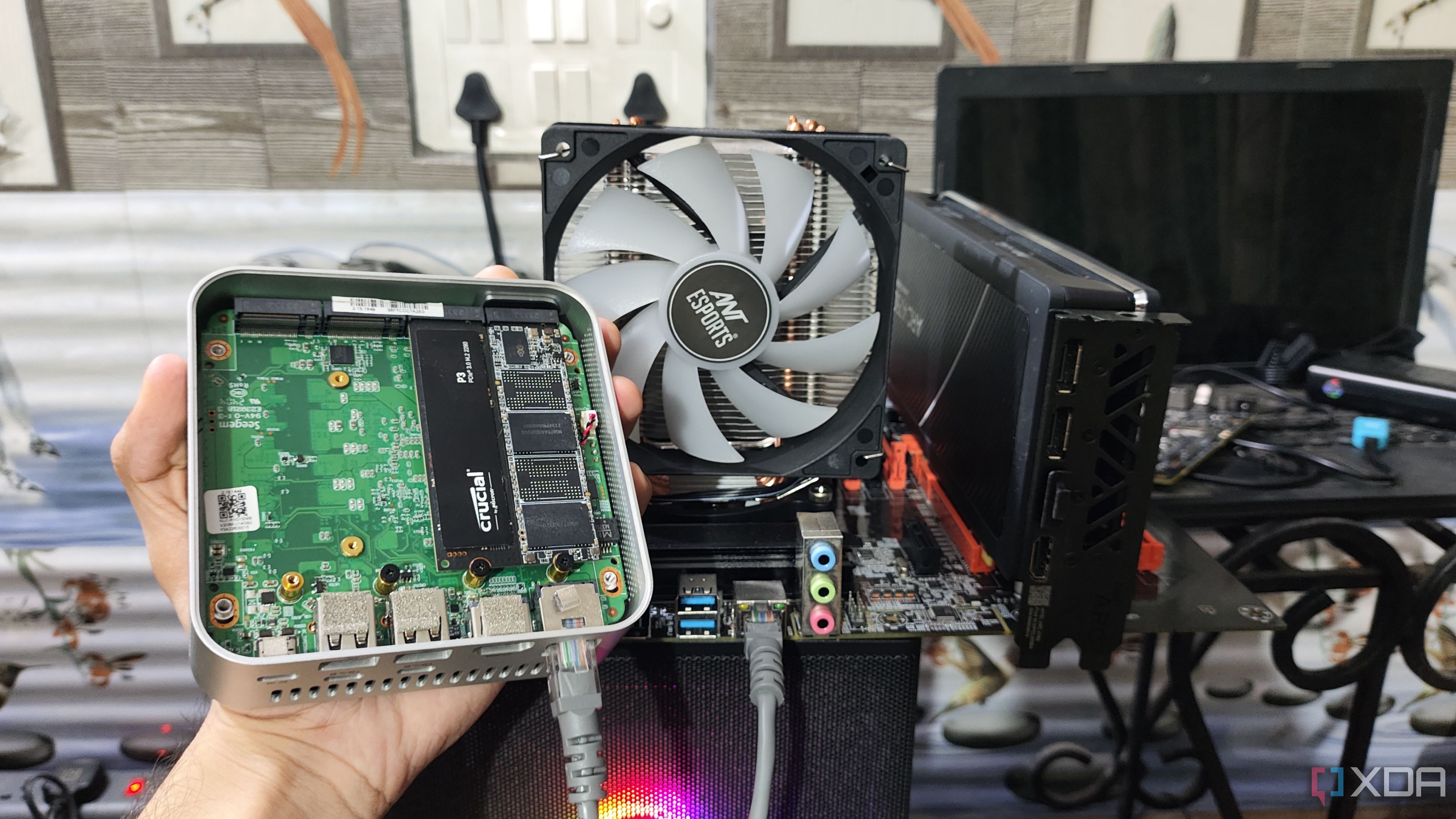
With a pre-built NAS, what you buy is often what you’re stuck with. Want more RAM? There might be one soldered slot. Higher-end models might allow you to slot in another stick, but there might be limits on how large a RAM stick you can place in. Need faster networking? Many entry- and mid-level NAS units still ship with Gigabit Ethernet and have no expansion options. Adding SSD cache or M.2 NVMe storage is often restricted to higher-end units.
DIY systems let you build for the long haul. Need to add a 10GbE NIC or more SATA ports? Just drop in a PCIe card. Want to switch from hard drives to SSDs over time? Go ahead; there are no arbitrary hardware limits. Your system is designed around your needs, and it evolves with your needs, not the manufacturer’s product roadmap.
Another aspect worth remembering is that pre-built NAS systems are often designed for the smallest possible form factors. This is great for a home or an SMB. However, if you are a prosumer or enthusiast, you can comfortably upsize with a full-size PC case when building a DIY NAS system.
2
Software freedom and customization
No bloatware, no limits
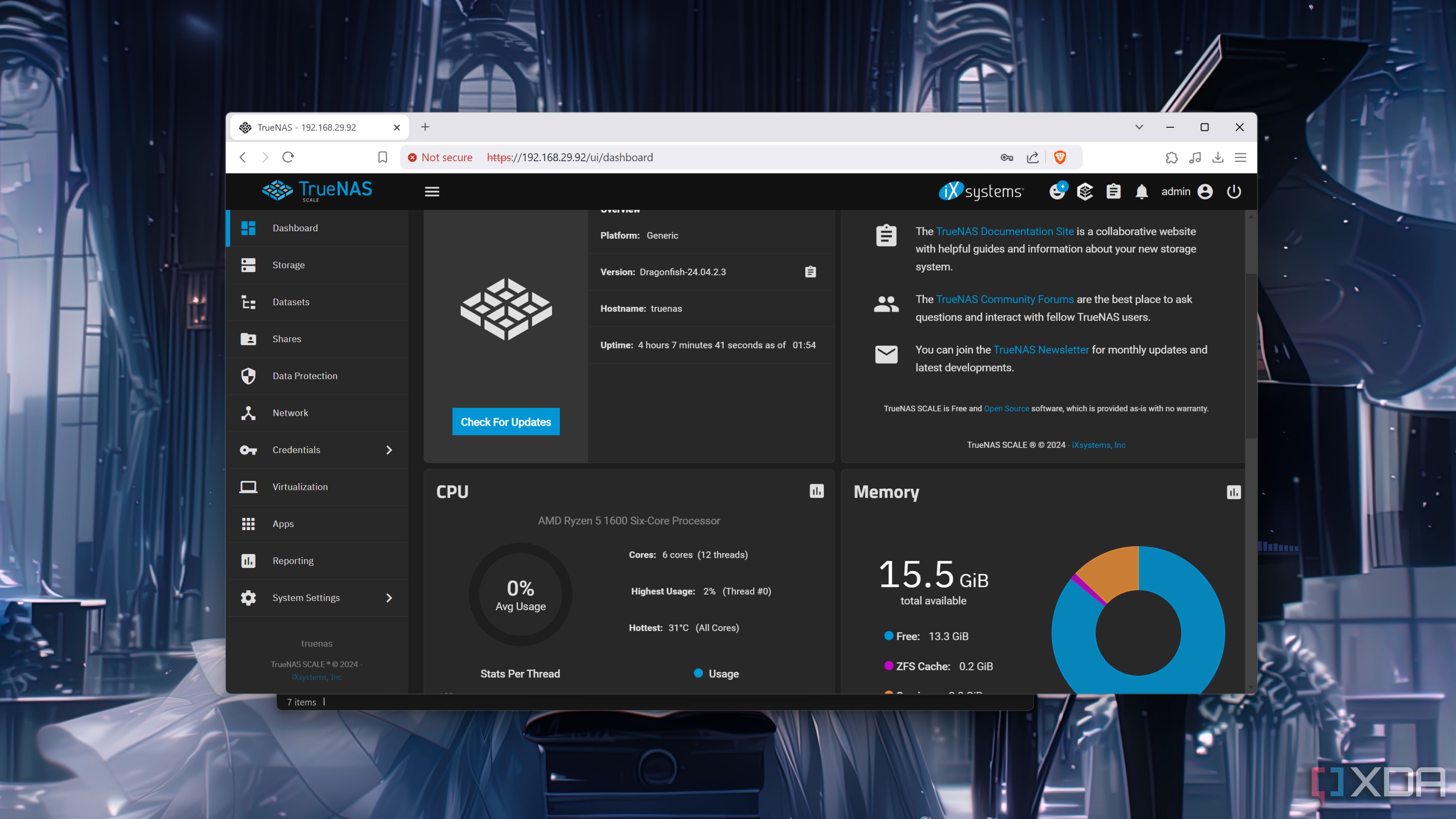
One of the biggest eye-openers for me was realizing just how much better open-source NAS software has become. TrueNAS Scale, Unraid, OpenMediaVault — these platforms offer features that rival or surpass those found in commercial solutions, with none of the bloatware or paywalls.
Do you want ZFS with snapshotting, replication, and bitrot protection? Done. Virtualization and container support? It’s built-in. Need to automate backups, run your own Git server, or host VMs? These NAS operating systems bring enterprise-level features to prosumer users. And if something doesn’t work however you want, you can dig in and change it. Try that with a prebuilt NAS’s locked-down OS.
1
It’s a great learning opportunity
From hardware to storage management, you’ll learn it all
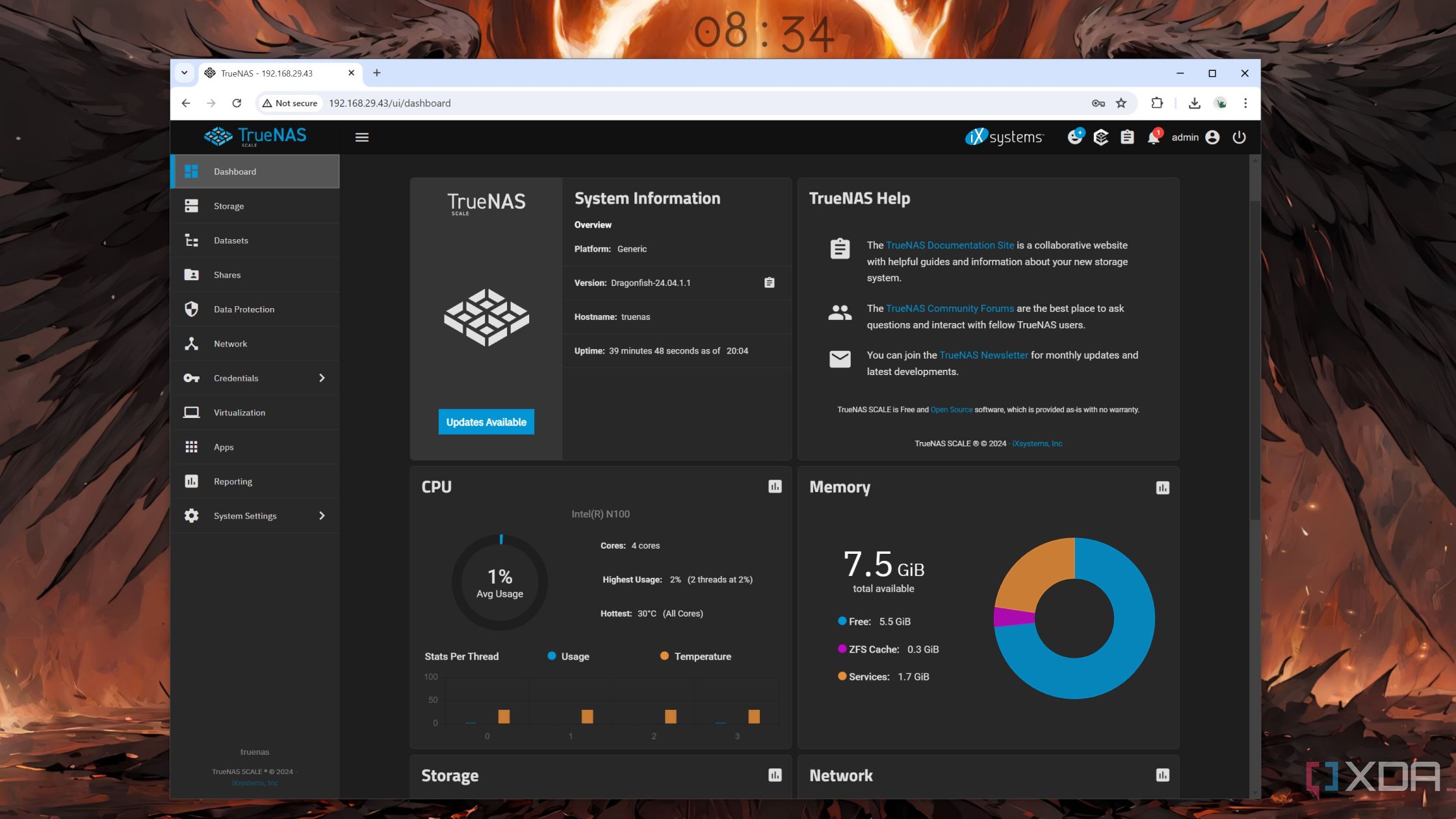
There’s a certain satisfaction that comes from building your own NAS. It forces you to understand storage fundamentals, file systems, redundancy, and networking. You’ll learn how to troubleshoot your own system instead of relying on opaque error messages and waiting for vendor support.
But more than that, it’s about ownership. You’re not just using a product; you’ve built a tool that serves your exact needs. You can tinker, optimize, and reconfigure it endlessly. That kind of control, not just over hardware and software but over your entire digital infrastructure, is something a prebuilt NAS can never truly offer.
Prebuilt NAS systems aren’t bad; they’re just not for me
To be clear, prebuilt NAS units still have a place. They work fine for someone who wants plug-and-play simplicity and doesn’t care about expandability or squeezing every ounce of performance. I say this as someone who owns multiple Synology units. But once you hit the limits or realize what’s possible with just a little DIY effort, it’s hard to go back.
In the end, building your own NAS isn’t just about saving money or getting better specs. It’s about taking control of your own data and infrastructure. And for me, that freedom is worth far more than a slick UI and a branded box.