A network-attached storage — or NAS for short — may sound like something only IT folks would use. But there are plenty of home NAS models that blend so well into your everyday digital life that you’d wonder why you didn’t get one earlier. A NAS doesn’t just give you peace of mind with backups — this small box can literally save the day when something goes south one random evening, like your laptop crashing or someone accidentally deleting years of photos. And no, you don’t have to be a techie to take advantage of a NAS and its various (almost magical) perks.
Here are some very real, very common everyday problems where a home NAS can quietly save the day.
6
Lost phone or deleted memories
Accidents happen, but you should be prepared
Our phones hold all our memories, from fancy trips to random food photos. But what happens when your phone slips into the pool or gets stolen? All your photos — no, memories! — could disappear in an instant.
With a NAS, automatically backing up your media using apps like Synology Photos, Nextcloud, or PhotoPrism is a breeze. It all happens over your local Wi-Fi — no internet needed. You don’t have to rely on Google Photos or iCloud to deal with their compression issues or those annoying ‘storage full’ warnings. So even if your phone is damaged or lost, your memories won’t be. They’ll be safely stored on your home NAS, right where they belong.
5
Remote access to work files
This will occur more often than you can imagine

Source: Unsplash
Imagine you’re away from home, maybe on a short trip, and someone from work texts asking for a file you saved weeks ago. It’s not in your email, not in Google Drive, and definitely not on your phone. It’s sitting on your home laptop, which you can’t access right now.
But if you’ve got a NAS running at home, this isn’t a problem. You can log into it remotely, search for the file, and share it instantly. It’s like having your own private Google Drive — except no one’s scanning your data. You can share files via secure links, set passwords, and expiry dates while managing everything from wherever you are, without giving up control over your files.
4
Data recovery in case of a laptop crash
Your files stay safe on the NAS no matter what

Your laptop crashing while you’re working on an article draft, editing a massive spreadsheet, or preparing a client proposal you forgot to back up can get stressful. In many cases, data gets corrupted or wiped out entirely, and that’s when people realize the importance of having reliable backups.
A NAS gives you exactly that, with automated, versioned backups of your laptop. Even if your machine crashes or you’re switching to a new one, you can simply restore the most recent backup and get back to work without missing a beat. No starting from scratch — just pick up where you left off.
3
The internet’s down
But the entertainment shouldn’t stop

Source: Mockup.photos
Most of us no longer keep Blu-rays or hard drives full of media, because streaming feels far more convenient — no physical space required and everything just works. But it all hinges on one thing: an active internet connection. And your TV doesn’t care that you download a movie onto your phone — it needs a network source. Imagine your kids are halfway through their favorite Pixar movie and the internet drops. You’re suddenly the villain in a very dramatic meltdown.
That’s where a NAS helps. With local copies of your media stored on it, you can stream shows or movies over your home Wi-Fi, even without the internet. Apps like Jellyfin and Plex can turn your NAS into a personal Netflix, complete with thumbnails, episode numbers, and watch history. And you don’t have to deal with buffering issues either.
2
All-in-one productivity
All present, all synced

Our digital lives are split across dozens of apps — notes in one app, calendars in another, and bookmarks in chaos. And syncing across devices? That’s another setup headache. Things get lost, reminders are missed, and we waste time trying to find things we already saved.
With a NAS, you can run something like Nextcloud, a self-hosted workspace that brings together your notes, tasks, calendar, bookmarks, and contacts into one clean, central place. Everything stays in sync across your devices without relying on third-party apps. It’s like having your own Google Workspace, minus the bloat, ads, or background data collection — just your stuff and your full control.
1
You’ve outgrown USB drives
Time to ditch those dangling drives for good
Most of us still use external hard drives for backups, but they fail and get misplaced. Sometimes, they just stop working. We’ve all had that moment of dread when we realize the backup never happened.
A NAS, on the other hand, lives on your network and does the job quietly in the background. You don’t need to plug or unplug anything. Set it up once to automatically back up your laptops, phones, and shared folders every night, and you’re covered. On top of that, most NAS units support redundancy with features like RAID. So even if one disk fails, your data stays safe. Some can even sync to another NAS or the cloud for extra protection. It’s miles ahead of juggling USB sticks and trying to remember which one has what files.
You’re ready for your first NAS
If you’ve been facing these issues — or if your digital life feels like a cluttered mess lately — it might be time to bring home a NAS. That one device can seriously reduce stress, improve your workflow, and safeguard everything that matters to you. And unlike external drives, you don’t have to remember to plug anything in; your NAS just works. All that’s left to do is consider your requirements for a NAS and pick the right model.

QNAP TS-464
QNAP’s TS-464 is an impressive four-bay NAS with a striking design, powerful internal specs, and IR support for a remote control. If you’re looking for the best-equipped NAS for running Plex (or other media solutions) without spending a small fortune, this is the NAS for you.