Having enough storage space is incredibly important for our digital lives, whether it’s for documents, pictures, or other important files. We can handle this storage in many ways, from external hard drives, cloud storage providers, and networked storage like NAS devices. Plus, don’t forget about the 3-2-1 backup rule, which is just as important as the storage in the first place.
Now, if you’ve only just started running out of space on your primary device, you might be tempted to pick up an external HDD or SSD to store the extra. That’s fine to begin with, but you will soon run into the same issue, and managing multiple external drives is a terrible experience. Instead, consider investing in a NAS, which, as well as extra storage, gives you a host of other benefits as well.
6
Flexibility
You can’t self-host apps or run servers off an external drive
Using an external drive for storage has its uses, like moving data between different devices quickly. But that’s about all it can do, and you can do so much more with a NAS. As it’s essentially a small self-contained server, your NAS can run programs. That means you can self-host a huge array of services and reduce your reliance on the cloud or the myriad of subscriptions you may already be paying for.
Apps such as Jellyfin can be used to build your own media streaming server. Or running Home Assistant to get all your smart devices talking to each other. You can even host your password manager, RSS readers, network monitoring tools, and much, much more. The point here is that a NAS can do so much more for you than store data, and it’s not tricky to figure out how to get started on your self-hosting journey.

Related
6 tools to improve your digital life you didn’t know you could self-host
If you’re looking for something new to host on your home lab, then these options might surprise you.
5
Centralized storage
Keep all your data in one place without worrying about file system formats
One thing I’ve found while using external hard drives or thumbdrives to store my personal data for backup purposes is that, unless you’re very organized, it’s easy to lose track of which file system each drive is formatted as. It’s even more confusing if you switch between macOS, Linux, and Windows as I do because those drives might not even mount on an operating system that’s not compatible. Plus, they can only be plugged into one device at a time, making it only accessible from that one device.
These are minor annoyances, to be sure, but it’s still an issue, and one that’s solved if your data is stored on a NAS. That’s because it doesn’t matter what file system your NAS is using; your devices will be able to access the data. Multiple devices can connect to the NAS at once, even to access the same files. Once you map the storage on your NAS as a network drive, your computer or phone will see it as any other storage on your system, and you’ll be able to transfer files to and from the NAS with ease. That keeps all your important data in one place, easily reachable by any device you might need to use it on.
4
Scalability and expandability
Your NAS can grow as your data needs increase
External hard drives have been cheaper recently, but once you reach your storage limit, they can’t be upgraded. That’s in stark contrast to any NAS, where even the budget models have two bays for storage drives, with the better models having six or more bays to stuff with storage. These hard drives can be configured in RAID so that you have data redundancy if one (or more) drives fail, further adding to the security of your data.
Even if your NAS has all of its bays filled, you can still add larger hard drives. It’s just a more involved process, as you have to insert one drive at a time and rebuild the array, distributing the stored data onto the new drive so that there is a redundant amount of data for when you swap in the next drive. These drives have to be larger than the existing hard drives for this process to work, but you’re trying to increase your total amount of storage, so that’s going to be likely.

Related
Does it matter what kind of hard drive you use in a NAS? Here’s what you need to consider
You can use any drive inside a NAS … but how long it will last is a whole different question.
3
Data backup and sync services
Keep the data on your other devices backed up with ease
Another aspect of NAS devices that makes them better than portable hard drives is that they can run backup software on them. This software automatically saves data from your other devices so that you always have a trusted backup. It’s important to know some ground rules about backups on a NAS because this can be the difference between thinking your data is safe and actually being able to recover it when something is deleted from a device or if a device dies.
Once all your devices are connected to the backup software, this gives you peace of mind, as your NAS will periodically pull data and keep the backup up-to-date. This backup counts towards one of the copies in a good 3-2-1 backup plan, but you should figure out how and where to store a second copy that isn’t in your home, just in case. Using file versioning means you can roll back individual files from different points in time, just like the CTRL+Z shortcut on Windows, and it’s always a good idea to test the integrity of your backups and do the occasional test restore to ensure everything is running as intended.

Related
5 reasons every PC enthusiast should have a self-hosted backup system
Here’s why you should self-host when looking at ways to back up your PC
2
Data security
Your external hard drive won’t come with user controls or file system security

If you are using an external drive right now, does it have an access password? Is the data encrypted so that nobody else can read it? Can you set up different users so that each can only see the data that’s relevant to them? All of these important security features can be handled on a NAS, and your personal data will be safer as a result.
The ability to set up individual user accounts with storage quotas means each user’s data is secure and private to them, and they can’t see anyone else’s saved documents and other files. Plus, you can set specific file permissions on those user accounts so they can’t install new programs on the NAS or do other things that could compromise the security of everyone’s data.
1
Collaboration and sharing
You can have multiple users on a NAS device
Only one person can feasibly use an external hard drive at one time. That’s fine if you don’t mind passing it between you and waiting until the next time you meet to access the data on it. But a NAS can have more than one user attached to it at once, with multiple devices all accessing and uploading data at the same time, making it perfect for collaborative work. Many consumer NAS devices come with collaborative software, like calendars and other office programs, so you can edit and work on the same file at the same time.

Related
This 4-bay Asustor NAS is incredibly powerful and fun to use
Asustor made one seriously potent NAS that can self-host everything.
Once you need more than a simple portable backup, a NAS is the way to go for storage needs
While external hard drives are useful for expanding storage, a NAS is a smarter and more powerful way to back up data and run various useful services. What you lose in portability, you gain in capacity, versatility, and the ability to connect to your storage while outside your home network. A NAS can become your streaming service, your cloud provider, host webpages, and much more, all you need is a little imagination and some time.