Synology just launched its newest prosumer NAS box, the . This 6-bay machine comes with a quad-core 2.1GHz CPU, and 4GB of DDR4 non-ECC memory that can be upgraded to 32GB of ECC RAM.
What makes the DS1618+ particularly special is its expandability — and not just eSATA storage expandability that we usually associate with Synology products. The DS1618+ features a PCIe 3.0 x8 expansion slot that can accommodate either an M.2 card for cache, or a 10GbE NIC for significantly faster throughput. Such an addition makes the DS1618+ ideal for connecting to machines with 10 Gigabit Ethernet, such as the iMac Pro.
There are many reasons why individuals and companies employ the use of NAS boxes. In household environments, they can act like a media server, storing high quality video rips for local streaming. Others, perhaps those in corporate environments, like to use NAS setups as a storage solution for video editing.
But there is another key reason why you might want to consider a NAS, especially in light of Apple’s decision to abandon its AirPort and Time Capsule products — Time Machine backups. In this hands-on video, I show you how I use the DS1618+ as a quiet and reliable Time Machine backup solution.
The post Back to the Mac 009: How to use a Synology NAS for Time Machine backups [Video] appeared first on 9to5Mac.