In response to the COVID-19 pandemic, Synology is offering free VPN Plus licenses to all Synology Router users in an effort to support businesses with employees working from home. This special offer ends on September 30, 2020 (PDT).
What is site-to-site VPN?
For companies with branch offices in multiple locations, or in cases where you have multiple servers around the world, Site-to-Site VPN allows them to share resources across different networks through secure IPsec tunnels over the Internet. This eliminates the need for employees to configure VPN settings on individual computers.
Requirements
What do I need to get the free license?
- A synology account
- a synology router (RT2600ac or RT1900ac)
- and SRM 1.1.5 or above running on the router.
Claim your license
To claim your license, install VPN Plus on your router and then:
1. Open VPN Plus
2. Navigate to License (or site-to-site VPN)
3. Click on Site-to-site VPN

It will prompt you to buy a license with the cost of $0 instead of $10.
Enjoy!