Yes, I am about to factory reset one of my synologies for two reasons:
- I want to convert it to a external server only, so guests can access it and I dont need to worry about security issues, locking my remaining servers even more.
- I want those drives formatted as BTRFS (synology’s own) for a million of good reasons, I can make a post on that later on.
Before you reset it…
You know this already, but let me remind you, Backup all the data somewhere else, as it will be gone if you reset your NAS.
If you only want to reset your password, do this instead.
How to reset your synology
Go to Control Panel > Update and restore:

Now click on:
- Reset
- Erase all data
- I understand every will be gone
- Erase all data

Hesitant? Cant blame you, it is a hard button to press, but you still have one more step before your synology gets reseted:

That’s right, you have to tell synology that you are authorized to do this.
Are you ready? I am clicking the button right now…. Wish me luck….

And I just passed the point of no return.
And my “brand new” synology is back online! Time for me to configure it a an external server. See u soon!!