This tutorial will demonstrate how to set a hostname on your Synology NAS.
A hostname is a unique name that you can set to your NAS, which you can use in place of an IP address on your local network. This can save you a ton of headache by giving your device an easy-to-remember name, and by allowing you have a consistent address on your network without having to set a static IP address.
Overview
Setting a hostname on your Synology NAS is easy, and it allows you to access your NAS without entering an IP address. For example, the hostname I set on my Synology is Tank (I have a DS1819+). If I go on my web browser and type tank.local, my browser will take me to Tank’s DSM homepage as shown below.

The .local behind the hostname is actual a special use domain name, much like .com or .net. However, the difference is that .local cannot be a top level domain name, so .local addresses can only come from within your local network. By adding the .local domain, you are specifying to your router that you are looking for the IP address of the given hostname. So when I type tank.local into my network, my router points my computer to the IP address of my NAS. Therefore, hostnames can be used anywhere you would be able to type a web address on your local network, like when you mount a share on your local computer.
How to:
In order to setup a hostname on your Synology NAS, you first need to login to DSM and open up Control Panel. From Control Panel, select Network.

Then from within Network you will see the field Server Name. Changing this field will change your Synology’s Hostname and Server name. Note that this name cannot contain spaces.

After changing the hostname, click Apply and that’s it!
Conclusion:
After changing the hostname, you will be able to use hostname.local in place of an IP address on your local network. This makes working on your Synology significantly easier. You will not have to remember a random sequence of numbers like 192.168.1.161, but rather you can just remember tank.local. You will also not have to deal with setting static IP addresses, which are susceptible to breaking should your network subnet change.
Thanks for reading!