Have you been getting the error option_error: sorry, unsupported options present in configuration: UNKNOWN/UNSUPPORTED OPTIONS when connecting a windows or MacOS machine to a Synology OpenVPN server? This article goes over how to fix this error and get you connected to your Server.
OpenVPN clients on Windows and MacOS have been failing to connect to Synology NAS
Update:
This issue appears to be also occurring on both windows and MacOS
On July 10th 2023 OpenVPN client released a new change that broke windows clients from being able to connect to a Synology NAS due to the error:
option_error: sorry, unsupported options present in configuration: UNKNOWN/UNSUPPORTED OPTIONS
This is due to an issue within the OpenVPN configuration file that is downloaded from Synology NAS. By default Synology has added a lot of OS specific configs to every file, that way a single file can work with every OS. This worked fine for a long time until the July 10th 2023 OpenVPN client update. For some reason this update decided to throw errors on unknown configuration options, even if they were valid for other OS’s.
This means that people who followed my tutorial on how to connect to OpenVPN server hosted on Synology NAS would get this error as well.
How to Fix OpenVPN client for Windows Error
Luckily it’s very easy to fix this! The Erroring configuration option is pull on line 27 of the VPNConfig.ovpn file downloaded from Synology VPN shown here:

To fix the error all you should have to do is add a comment in front of the pull line as shown in this image:

From here you can simply import the file back into your OpenVPN connect software and it will no longer have the error!
The post How to fix Synology OpenVPN server Windows / MacOS – UNKNOWN/UNSUPPORTED OPTIONS appeared first on SPACEREX.