It’s been over three years since I started using my Synology DiskStation NAS to store every photo, video, and other file type I want to keep. In the time since, I’ve struggled a lot with Synology’s web interface, especially its poor file manager experience that refreshes each time you make a simple change. To avoid that, I’ve been looking for solutions to mount the DiskStation’s storage on my Pixelbook, but no tutorial or forum thread suggestion worked. Most were incomplete, others were outdated, some used unnecessary extensions, etc… After multiple trials and errors, and after mixing several recommendations from different users, I managed to get my NAS’s shared folders on my Pixelbook, which has made file management a breeze. I’ll share that method below.