I recently bought a new Synology NAS (!) , the brand new DS923+ and as always it comes from the factory with a tiny 4GB RAM so as with all my other NASes, it was time for an upgrade.
How to upgrade
The process is the same as I did before, but I will show you some pictures to bring you confidence that it can be done 
What to buy
Ok, you need to decide first how much memory you want and the same rule applies now as it did then:
You can never have too much RAM, so buy as much as you can afford.
I checked the review that NAS compare did and settled for 2x32GB Kingston. I prefer to buy crucial, but someone tried it online and it didn’t work, so I settled for Kingston instead.

Install it
Right, the steps:
1. Shut donw the NAS
2. Unplug the NAS, (remember which slot you had the ethernet cable on)
3. Take out the disks (remember the order!)
I put them on top of each other to know how to put them back in the right order:
WD Reds NAS, never buy anything else. Been working for me for over 10 years!

4. Take out all RAM (it is a bit tricky: check this if you are stuck)

5. Put the new ones on (check this if you are stuck again)

Put everything back together and voila! 64 angry horse power on. 

Enjoy!