Synology: New AI Wallpapers For DSM
How to Install ClassicPress on Your Synology NAS
Synology: Share Your Docker Compose
How to Update VMware vCenter to 8.0 Update 1a (8.0.1.00100)
The purpose of this blog post is to provide the guidance and the steps needed to update my VCSA 8 environment. Release notes for VMware vCenter Server 8 Update 1a can be found here. Below is a screenshot of my current environment and previous build numbers can be found here. VMware vCenter Server 8.0 Update 1 (build 21560480) Log into your VCSA and then select Update. Select Stage and Install to proceed with the update: Stage and Install Accept the terms, followed by Next: End User License Agreement Pre-Update Checks will begin: Pre-Update Checks Ensure your backups are in place, then select Finish to proceed with the upgrade: The installation begins and...
How Do I Migrate My Photos from Google Photos | Synology
Synology Photos is the best solution for all-in-one photo management that allows you to easily expand your storage capacity whenever you need, without the need for costly subscription fees. In this video, we will show you how to export your photos from Google Photos and import them into Synology Photos without affecting your photos’ metadata. <– Read More –>
Best Synology Photos Alternative For Your NAS
Synology Plus Series: New HDDs specifically for NAS systems
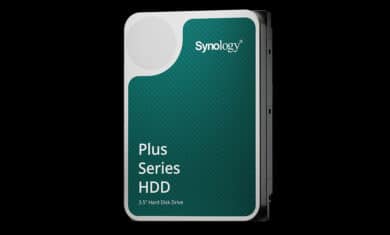
Synology, a leading provider of network storage solutions, has introduced its Plus series of hard drives. This new series of 3.5-inch SATA HDDs is specifically designed for use in Synology NAS systems and is targeted at small and medium-sized businesses. The Plus series offers capacities ranging from 4 to 12 terabytes and is optimized for …
The post Synology Plus Series: New HDDs specifically for NAS systems appeared first on Basic Tutorials.
Synology BeeDrive: Simple backup solution via USB or WLAN

Synology, a well-known network storage manufacturer, has introduced a new backup solution called BeeDrive. Unlike traditional network storage, BeeDrive is aimed more at individuals and is described as a personal backup disk. It is a direct attached storage that connects directly to a PC or notebook. The connection is made via USB 3.2 Gen 2 …
The post Synology BeeDrive: Simple backup solution via USB or WLAN appeared first on Basic Tutorials.